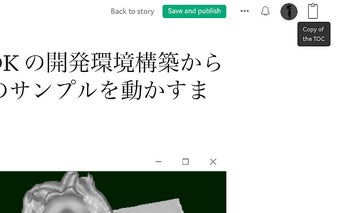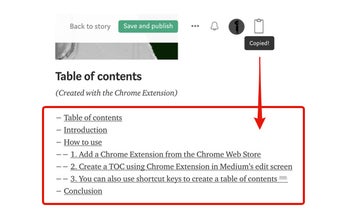How to Create a Table of Contents on the Edit Screen of Medium
This is a very simple plugin to create a table of contents (TOC) on the edit screen of Medium. It works on Windows.
It's very simple and easy to use, even if you're not very familiar with programming or coding.
When you press the Ctrl + t key, the TOC appears.
When you select the clipboard icon that appears in the upper right corner of the screen, you can copy the table of contents to the clipboard.
To update the TOC, press the clipboard icon again.
To create a new table of contents, press the Ctrl + t key again.
To embed a table of contents in an article, just paste it where you want to insert it.
To delete the table of contents, just delete the clipboard text.